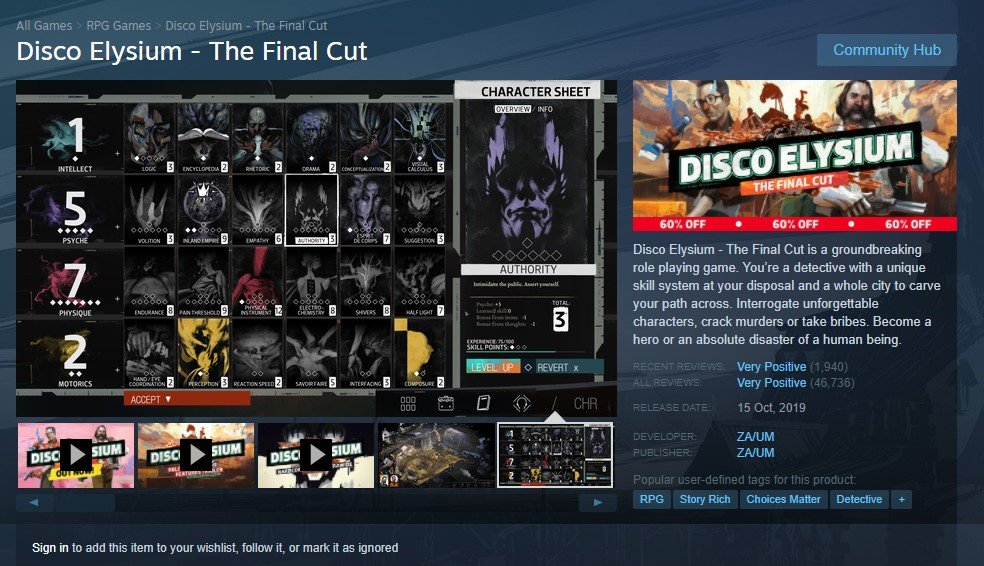How to start your Steam store on the right foot
Originally published on Coldpx.com
All your hard work in development has led you here. You are now ready to launch your first store page and show your game to the world. It’s a big step, but are you ready for it? This could be your only chance at a good first impression with a new audience. So before you hit publish, take a read-through of our blog to make sure you’re not missing anything.
This blog will focus on the Steam Store, as the platform is currently the world’s largest PC games distributor, taking up 75% of the global market share. Though with that said, a lot of lessons here can be transferred to other platforms.
Also note that while this advice comes from a history of our games marketing experience at Cold Pixel, every game and product is a little bit different so take what you need and build on the rest.
Make your first assets count
Think of your store page like a dating profile on an app. What do you want to present about yourself to a new partner? Chances are the other person only takes a few seconds to decide on if they like you enough to swipe right so you have to put your best foot forward right away.
While this example might seem off the wall, it’s not that far from the truth. You are competing with more and more games out there trying to capture your audience's attention and wallet. In 2021 there were over 11,000 releases on Steam alone. So that means you have to stand out and explain who you are fast.
By design, the first thing that users see when they enter your store is your trailer videos, initial screenshots and capsule art. These assets should not be taken lightly and you have to think about what you want to really make them say.
Do you have an interesting art style that stands you apart? Are precise mechanics the key aspect of your game? Is there an overall story or narrative that you want players to fall for?
Once you figure out what you want to say, then curate your initial videos and screenshots to tell that story. Once you have their attention, then you can add images to the carousel that show off more details such as inventory systems or other core mechanics.
Character stat sheets may not be what every gamer likes to see, but it perfectly encapsulates Disco Elysium’s roots in old pen and paper RPGs.
Show don’t tell
It’s a mantra of marketers and copywriters alike, and for good reason. As business author Ann Handley says in her book Everybody Writes, “Good content-and good writing-doesn’t preach or hard-sell. Instead it shows how your product or service lives in the real world”.
What this means is that you want to capture the minds of your audience and sell them what your game is going to make them do or feel. Don’t tell me that your game has 100+ skateboard combos, show me how I can channel my inner Tony Hawk and pull off moves I would never dream about. Don’t tell me there are 4 unique characters I can play as, show me how each of their playstyles will give me an entirely different game experience.
If you aren’t already saying that in your initial screenshots and videos, add them in gif form to your store page. Make it dynamic and make it unique to you and your game experience. You’ll have to mention all the details eventually, but by the time you get there you want your fans already invested in what they can potentially do.
Why explain your unique world and gameplay when you can show it? OlliOlli World chooses to introduce you to Radlandia and some of the things you can do through gifs first, with copy filling in all the blanks
Tagging
What can be seen as an afterthought to some developers, Steam’s tagging system is not to be overlooked. Tags help the platform’s algorithm decide where your game should be displayed to customers and could be the difference between your game being discovered or not. At the moment Steam requires you to have 5 tags but recommends up to 20.
According to Steam, each tag is weighted from high-information tags like sub-genres (Eg. Precision Platformer and Tactical RPG) to redundant and low-information tags (Eg. Indie and Singleplayer). When it’s all said and done your game’s top 5 tags should paint a clear picture to what your game is and what it’s all about. These tags can continuously be changed by you and will also be affected by user tags that they set themselves.
If done right, your game has a better chance of visibility on similar games, is recommended to more fans of your genre and appears on more “More Like This” sections.
Localize
While English is the predominant language of Steam, it only makes up 38% of users. While a majority of users will be fine with English language copywriting, being inclusive of all of your store visitors can go a long way when it comes to wishlists or purchases.
Once you finalize your store copy, look to invest in professional translation services and make sure to include major languages like simplified Chinese, Russian, Spanish (Spain), Brazilian Portuguese, German, French and Japanese to name a few.
Just because you localize doesn’t mean you can’t have fun with it. Check out this great example from Pupperazzi developers Sundae Month.
Want more advice on how to set up your game and storefronts on Steam and beyond? Come say hi to us at Cold Pixel and we can help get you where you need to be. Reach out to us to learn more!